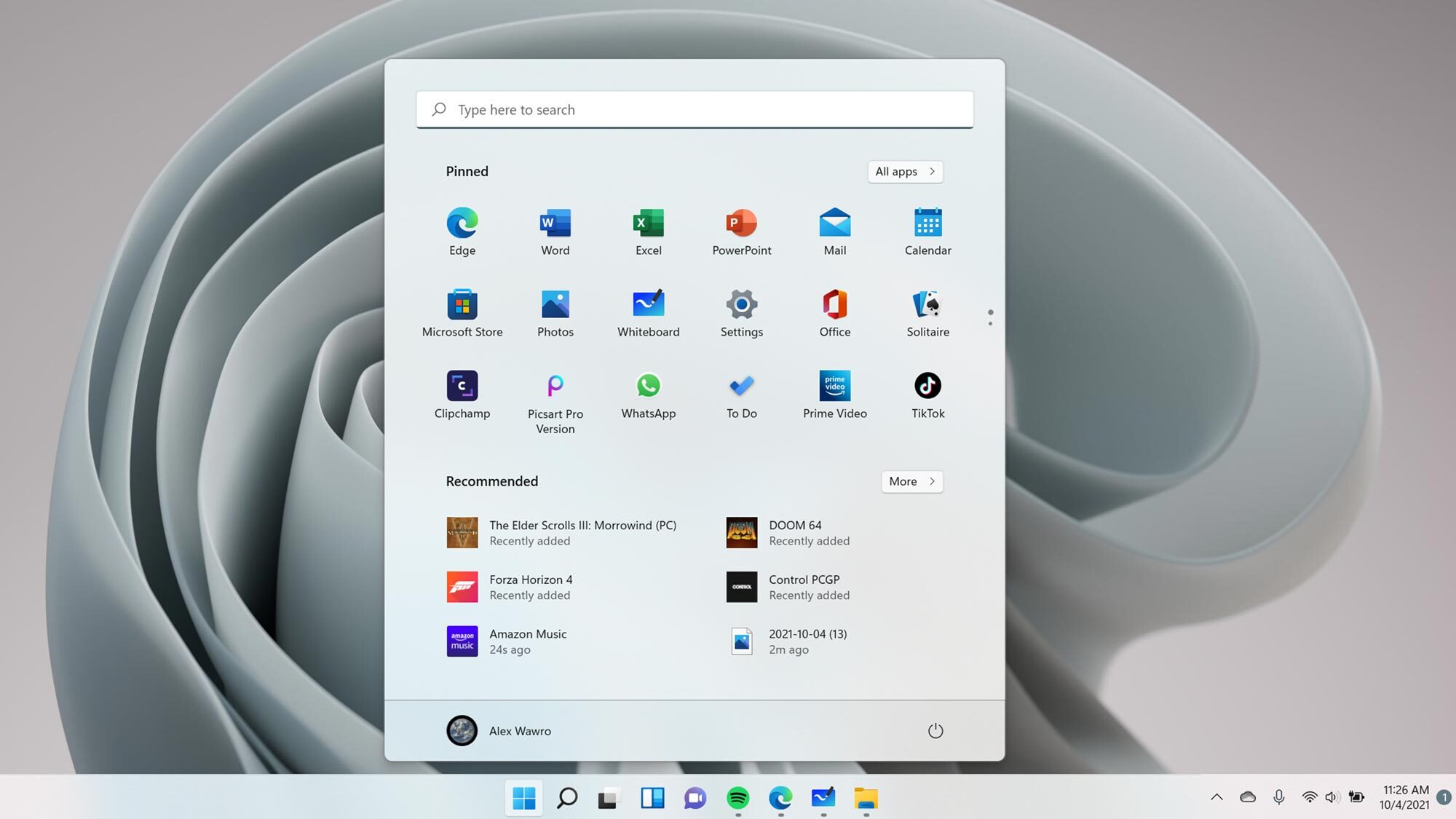Is Windows 11 Professional Good for Computer Programming?
In the ever-evolving world of technology, developers and programmers rely heavily on their operating systems to provide a robust and efficient environment for their work. With the recent release of Windows 11, many computer programmers are curious about the suitability of this new operating system for their coding needs. In this blog post, we will delve into the features and improvements of Windows 11 Professional and evaluate its viability for computer programming.
Enhanced User Interface:
One of the significant changes in Windows 11 Professional is its revamped user interface. The new Start Menu, centered taskbar, and refined window management provide a more streamlined and intuitive experience. While the visual changes may not directly impact programming, an improved user interface can enhance productivity and efficiency, allowing programmers to focus more on their code rather than navigating through the operating system.
Performance and System Requirements:
Windows 11 Professional boasts several performance improvements over its predecessor. The new operating system optimizes resource allocation and utilizes the latest technologies to enhance speed and responsiveness. However, it is important to note that the performance gains may not be substantial for all programming tasks, especially if you are using older hardware that might not meet the new system requirements.
Compatibility and Support:
One of the crucial aspects for programmers is the compatibility of their development tools and frameworks with the operating system. Windows 11 Professional retains compatibility with most of the widely used programming languages, IDEs (Integrated Development Environments), and development tools available on Windows 10. However, it is essential to check the compatibility of specific tools and libraries before making the switch to ensure a seamless transition.
Windows Subsystem for Linux (WSL):
For developers who work with Linux-based tools and frameworks, Windows 11 Professional offers an improved version of Windows Subsystem for Linux (WSL). WSL allows developers to run a Linux environment directly on their Windows machine, providing access to a vast array of Linux tools and utilities. With WSL 2 in Windows 11, Microsoft has introduced performance enhancements and improved compatibility, making it a valuable tool for programmers.
Virtualization and Container Support:
Virtualization and containerization have become integral to modern software development practices. Windows 11 Professional includes native support for virtualization technologies such as Hyper-V, allowing developers to create and manage virtual machines for testing and deployment purposes. Additionally, the integration of Docker Desktop in Windows 11 simplifies containerization, enabling programmers to develop and deploy applications using container-based workflows.
Security and Privacy:
Windows 11 Professional emphasizes security and privacy enhancements. The operating system introduces features such as TPM 2.0 (Trusted Platform Module) and Secure Boot, which provide a more secure foundation for your programming environment. These features help protect against unauthorized access and ensure the integrity of your system, which is crucial when handling sensitive data or working on projects that require stringent security measures.
Conclusion:
Windows 11 Professional brings several improvements and features that can benefit computer programmers. With its enhanced user interface, performance optimizations, compatibility with development tools, and support for virtualization and containerization, Windows 11 Professional offers a robust platform for coding and software development.
However, it is important to consider your specific programming requirements and the compatibility of your existing tools and frameworks before upgrading to Windows 11 Professional. It is recommended to thoroughly research and test the compatibility of your essential development tools before making the switch to ensure a smooth transition without any disruptions to your workflow.
Ultimately, the suitability of Windows 11 Professional for computer programming will depend on individual preferences, the specific programming tasks at hand, and the compatibility of your preferred development ecosystem.